So, you’ve been asked to join as a guest on a podcast recording – great! Sometimes, however, schedules and travel costs mean it’s not possible to join the host and other guests in person. Indeed, the brilliance of the Internet means you might even be the other side of the world from everyone else in the studio but that won’t stop you from still being fully part of the conversation.
In the world of podcasting content is king, but audio quality is the unsung hero. If a remote guest’s audio quality is poor this can be an unwelcome distraction for those listening when the sound quality keeps flipping between good and bad as the conversation flows between the remote guest and those in the studio.
These days audio processing software in the hands of an experienced professional can do some pretty impressive stuff to rescue bad audio, and when you add newer AI processing algorithms into the mix it gets even better. However, the golden (and slightly potty-mouthed) rule of the audio engineering world is still as relevant today as it was 20 years ago: “You can’t shine sh*t.”
But fear not – we’ve put together these simple tips to help you relax, feel at ease and to sound your best in your upcoming remote podcast appearance!
1. The Power of Proper Microphone Technique:
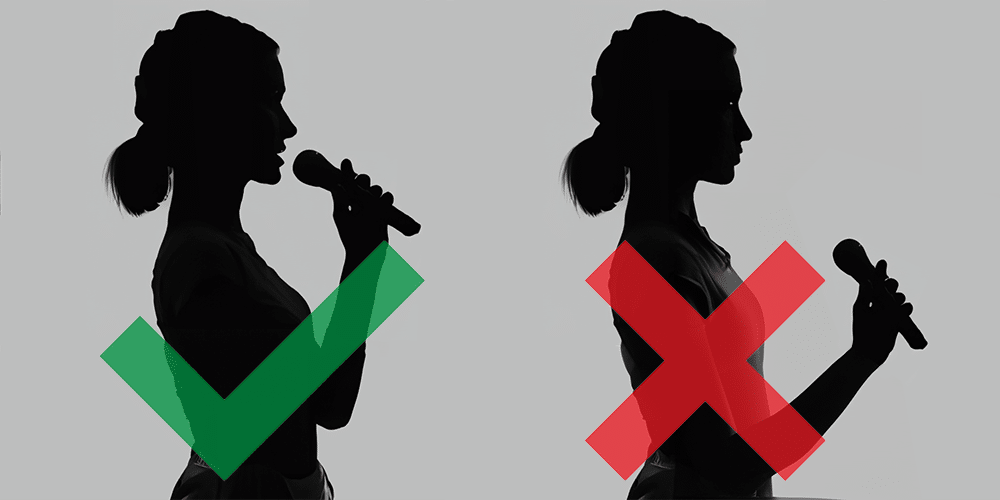
Microphones are clever, but they’re not magic. How you use and act around a microphone can make a huge difference to the quality of the recording it’s able to produce which in turn affects how well you’ll come across to the audience and how professional you’ll sound. This is even more important when you’re joining remotely from your home or office and not in a professional studio environment with high quality microphones and an acoustically treated environment.
It might sound obvious, but the key bit of advice is this: you have to talk into the microphone. Not next to it, not at the side of it, or just nearby it but either talk directly into it (or just off to the side at a slight 45º angle to avoid plosives, if that’s a problem). In the world of audio engineering, there’s something called the “proximity effect” and without getting too technical, this basically means that the closer your mouth is to the microphone the better it will sound. So, keep your mouth close to that microphone: as close as 1cm is ideal – your lips should almost be touching it!
This can take a bit of getting used to, but when you’re sat around a table with other guests and each have your own microphone you should aim to be talking to the microphone, rather than to other guests, because your mouth needs to stay close to the microphone and ideally stay in the same place so that the volume and clarity of your voice stays the same throughout the words you speak. If you turn your head from side to side as you speak to look at the other guests, the sound of your voice will come and go which can be very distracting for the listeners.
It can often be disconcerting hearing your own voice, but this is one of the reasons we encourage all podcast guests to wear headphones even if all the other guests are in the room with them; it’s important that you can hear what listeners will hear, because you should instantly realise if you accidentally move your mouth too far away from the microphone whilst getting animated discussing your topic (we’ve all done it!) and be able to self-correct straight away.
Depending on your home or remote setup, the tips above might not be relevant or possible if you’re joining remotely – but the same fundamental tip applies: get your microphone nice and close to your mouth and keep it there whilst you’re talking if you want to sound your best.
2. Choosing the Right Microphone:


We strongly recommend against the use of Apple AirPods or other similar in-ear buds for recording podcasts with remote guests. Whilst they might work to get your remote guests heard by the other guests in the studio, they produce bad-quality sound which is harder to enhance and improve because their microphones are located behind your mouth and not in the direction of where you’re speaking towards.
Investing in a good-quality USB microphone for your computer will make a world of difference to how good your remote guests sound on your podcast. We recommend user-friendly options like the RØDE NT-USB Mini or RØDE PodMic USB (placed close to your mouth – on a flexible desk arm is ideal) or if you prefer a headset, the Sennheiser C10 USB Headset. The advantage of a headset microphone is that as you move your head around the microphone will naturally follow and stay close to your mouth, meaning you’ll always sound great.
These microphones are not only affordable and very easy to set up but also deliver excellent sound quality, enhancing the overall podcast experience for both you and your listeners and reducing the amount of post-processing work that needs to be done after the recording is complete.
3. Mastering Platform Settings:
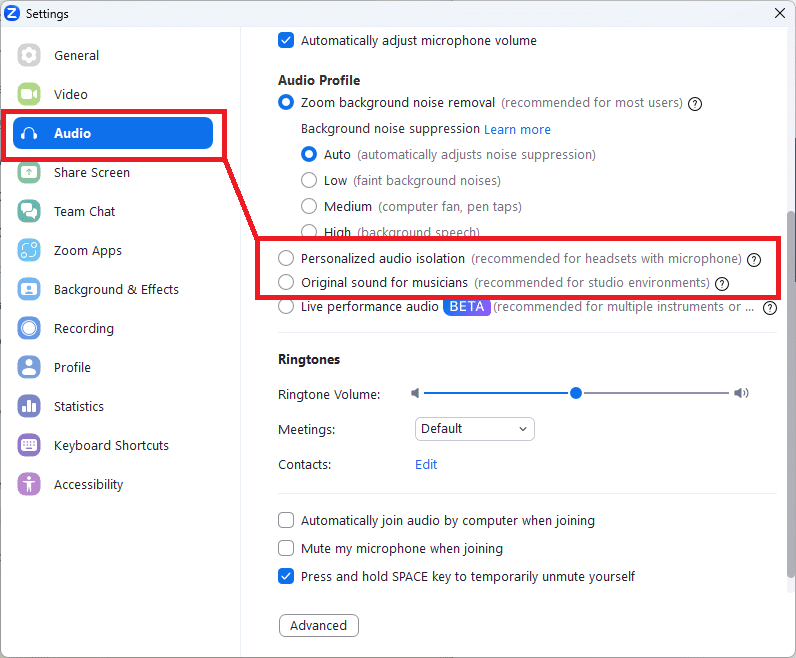
Different platforms offer various settings that can significantly impact your audio quality. For instance, on Zoom, enabling either of the ‘Original Sound’ or ‘Personalized audio isolation’ settings (depending on your microphone setup) can preserve the natural sound of your voice without compression or alterations. Additionally, disabling Zoom’s internal audio processing can maintain the integrity of your audio signal, ensuring it reaches our pop-up studio in its purest form.
4. Environment Matters:
Creating an acoustically optimized environment is crucial. Begin by turning your phone on silent to eliminate unwanted interruptions. Next, choose a quiet space with minimal background noise. Close doors and windows to shut out external sounds, and if possible opt for a carpeted room with soft furnishings like sofas, armchairs and beds, reducing echoes and ensuring your voice comes through crisp and clear.
If you often join podcasts as a remote guest from your home office then you might want to consider adding some acoustic foam tiles to your walls and/or ceiling to help reduce echoes on a more permanent basis. It’s possible to make a big difference to how a room sounds without breaking the bank, and you can choose to go for the recording-studio look or a more subtle and stylish look if you prefer.
5. Positive Outlook, Positive Outcome:
When you’re talking, try to relax and forget that it’s being recorded. Speak naturally like you would during a conversation with a friend on the phone or whilst out for a meal with friends. If it helps, pretend that the episode is being broadcast live with no second-chances rather than being pre-recorded; ie. don’t worry too much about precisely what you’ve said and try to avoid asking to say something again if you feel it wasn’t quite right (unless you really messed up!). This helps to create a much more natural, authentic sounding conversation which flows just like you’d expect it to if you were listening to people discussing a topic.
Remember, these tips aren’t about criticizing remote guests but empowering them to sound their best. By following these best-practices and investing in accessible, high-quality microphones, you’re not just improving the audio quality; you’re enhancing the overall podcasting experience for everyone involved.
In conclusion, achieving exceptional audio quality in remote podcast recordings is absolutely within your grasp. With the right techniques, microphone choices and platform settings, you can turn a mediocre recording into a professional masterpiece. So, go ahead, implement these tips, and let your content shine, making every podcast episode a true auditory delight.
Happy podcasting!




